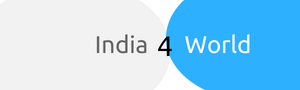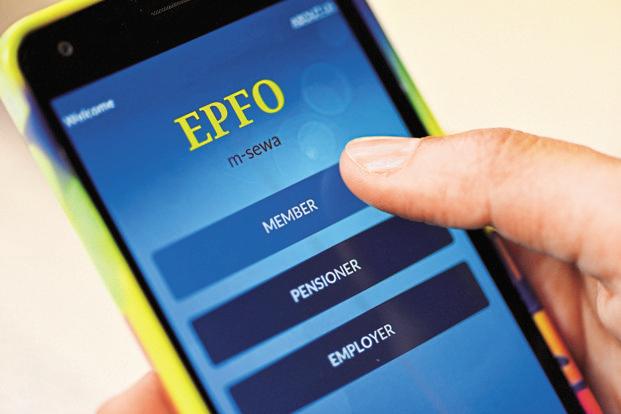
If you are working in any organization and you have provident fund account, now it is easy to know your balance. Earlier, you have to wait for your employer to share the details of the provident fund account but now it has become easier to know the balance of your account at the end of the year.
There are many ways by which you can check your balance from anywhere at any time.
here are some of the ways by which you can check your provident fund balance:
- Umang App- with the help of the Umang App you can check your provident fund account balance on your mobile phone. This EPF app was launched by the government last year and this app gives you access to all the government services at one place. On this app, you can view your EPF passbook, raise a claim and even you can track the claim in this app. To use this app, you need to register with your mobile number and OTP (one-time password).
- SMS- you can get the details of the provident fund account balance by sending an SMS to 7738299899 if your UAN is registered with EPFO. You just have to send this message: EPFOHO UAN ENG. You just have to type the first three letters of the language you want to get the updates in. you can use ENG for English or HIN for Hindi.
This language facility is in English, Hindi, Punjabi, Gujarati, Marathi, Kannada, Telugu, Tamil, Malayalam and Bengali. Just make sure that your UAN is linked with your bank account number, Aadhar number and PAN.
- By giving a missed call- if you are registered with UAN portal just give a missed call on 011-22901406 from your registered number and you will get all the details. Just make sure that your UAN is linked with your bank account number, Aadhar number and PAN.
- EPFO App- you can download this app from google play store. After downloading this app, you have to click on ‘Member’ and after that on balance or passbook. Then enter your UAN and registered mobile number.
2,142 total views, 3 views today