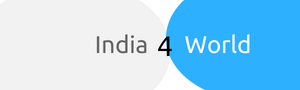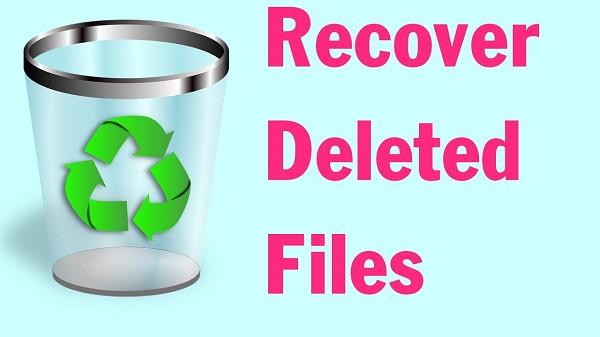
If you deleted data from hard disk accidentally and want to recover it. Then there are two possible situations either you normally deleted your important data or permanently. In case of normal deleted data from hard disk, you can restore deleted files from Recycle Bin folder. But if you deleted data by pressing Shift + Delete i.e. data is permanently deleted from hard drive. In this situation you can not restore data from recycle bin.
So in this article I am going to explain “how to recover permanent deleted data from hard disk”. The hard drive store all type data like video, music, photos (image), documents, excel files, ppt, business paper etc. Once the data get lost then you can restore it either by Manual Process or by using Hard Drive Data Recovery Software. Manual process is quite hectic, as it requires technical skill.
Let’s Consider Users Queries??
User 1: – One day I was working on my laptop and it works properly for half an hours. After that it start freezes. Then made many mouse click and press enter key many time. But nothing become right, then I shut down my laptop by pressing power key and restart. Then It work fine but I lost some crucial data. Now I want to know how to recover lost data from hard disk. Is there any solution to get back my lost files?
User 2: – My hard disk almost occupied then I thought to free some space by deleting unnecessary files. Accidentally I deleted some important files as well. Then I looked up in the recycle bin folder but nothing found. Because I was performing Shift + Delete. Is there any possibility to recover permanently deleted data from hard drive?
Can I Recover Permanently Deleted Files from Hard Drive?
Yes, you can easily recover shift + deleted (permanent deleted) files from hard disk. But once your data get deleted then stop working in the particular partition. Because If data get overwritten then it can not be recovered. The complete recovery process is listed below for windows 10, 8, 7, etc.
Recover Permanently Deleted Files from Windows 10 without Software
If you deleted your important data by shift + delete in windows 10 hard disk. And you want to restore permanently deleted files then perform these three steps. But remember that the file history feature should be turned on.
- Go to windows Search and type Restore your Files with File History.
- Select restore your files with file history and hit
- Select deleted file from File History window and complete restore process.
Recover Shift+deleted Hard Disk Data Without Software Windows 8 / 7
Windows 8 enables you to restore permanently deleted hard disk data by Restore Previous Version property. But make sure that the file history setup should be enable on your pc.
- Find the Folder from where your files get deleted.
- Select the folder and Right-Click on it.
- Now select Restore Previous Version and hit
- Now the previous version of folder restored.
Note 1: – If your data is normally deleted then you can find it in recycle bin folder. Here you will find complete guide on how to recover deleted files from recycle bin folder in windows 10 / 8 / 7.
Note 2: – If your systems recycle bin folder get corrupted or stopped working. Showing warning to empty recycle bin folder. Then find the step by step guide on how to fix corrupted recycle bin in Windows 10 / 8 / 7 / vista / xp easily.
Conclusion: –
Finally we can say that the permanently deleted data can be recovered from windows hard disk. I hope this effort will help you to get back your lost data from hard disk. This method is applicable to recover deleted data like photos, videos, audio, documents etc.
1,622 total views, 1 views today